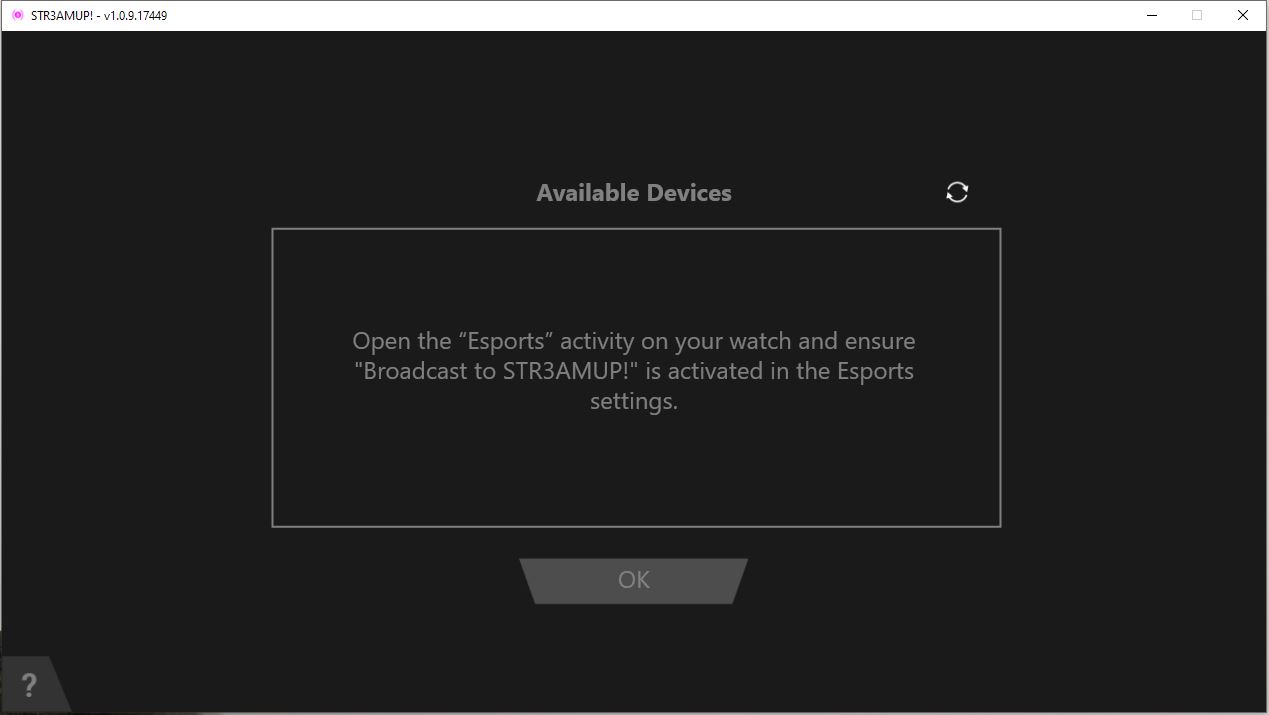
Devices not connecting with Bluetooth adapter on PC
First published: April 11, 2022
Last updated: December 25, 2023
I recently got the all new smartwatch Garmin Instinct Esports Edition intended for streamers and gamers (I will write another post about that later), which is the first device I own that needs to get connected with my PC via Bluetooth. All of my computer accessories use cables so I never really had to look into the Bluetooth settings of my PC before.
As my PC does not come with Bluetooth built in, 0I acquired a cheap, general USB dongle as Bluetooth adapter. I assume any works. However, even though it would light blue, my watch would not connect.
In Garmin's software STR3AMUP! (which controls the pairing with the watch) would only show me the following screen instead of the list of devices like all the tutorials said it would:
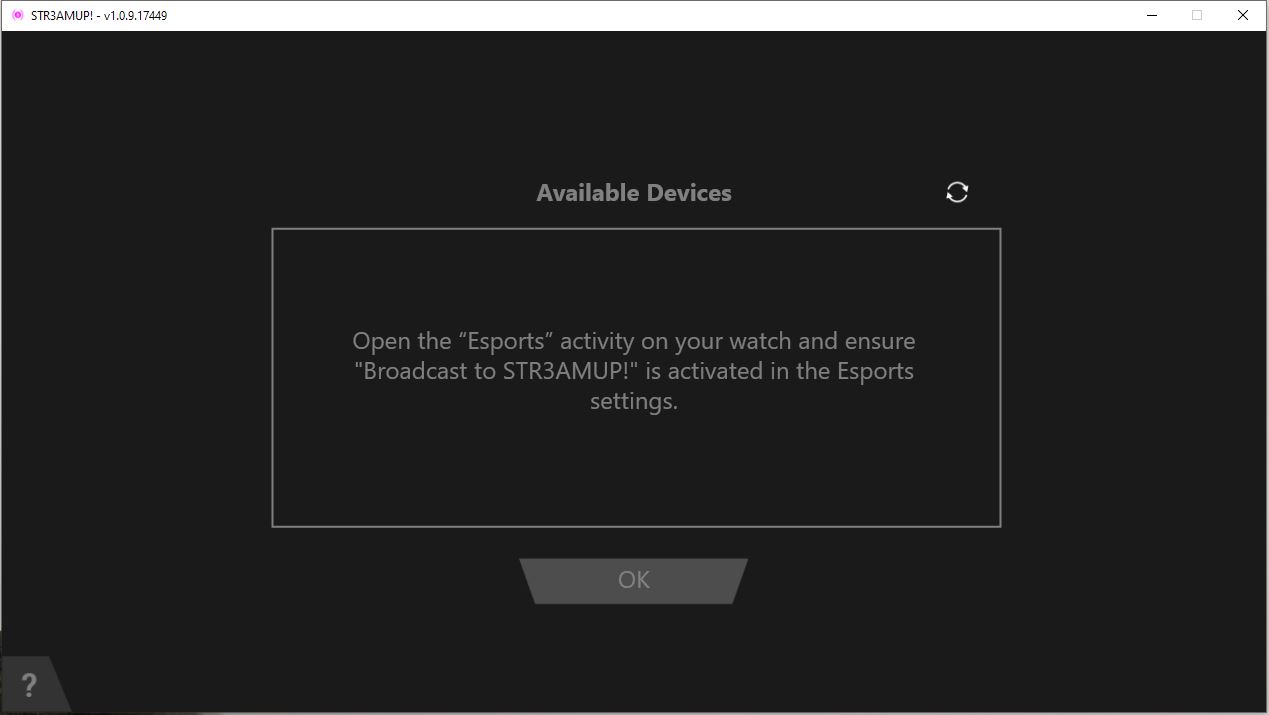
When looking at my device manager, I noticed a new record in the category of "Other devices":
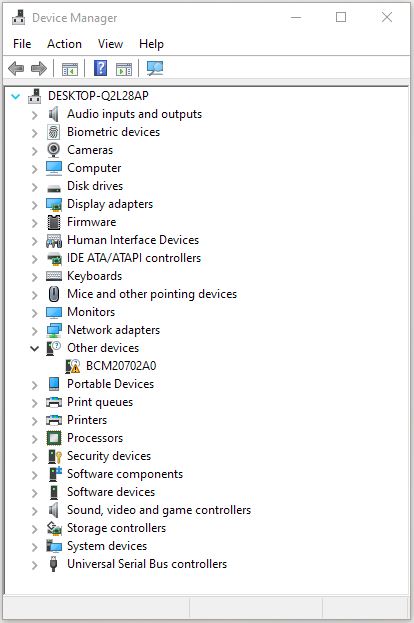
It seems Windows had a problem with installing drivers for BCM20702A0*, so after a quick Google search I manually installed the driver (which apparently is from 2014?) and got the confirmation that I now could use Bluetooth functionalities:
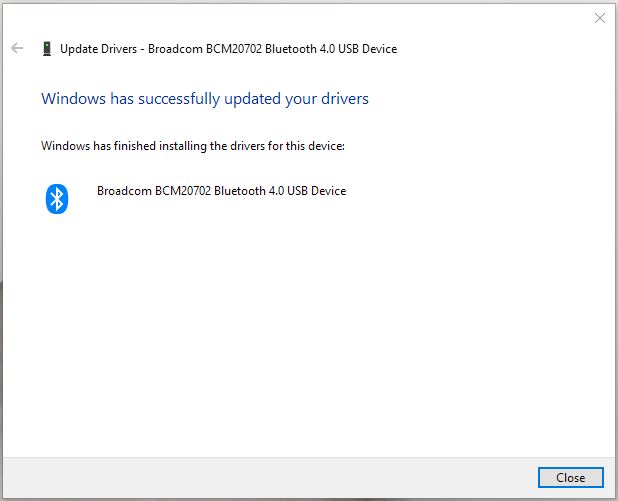
After a quick restart of STR3AMUP!, it finally found my watch and showed the intended device list:
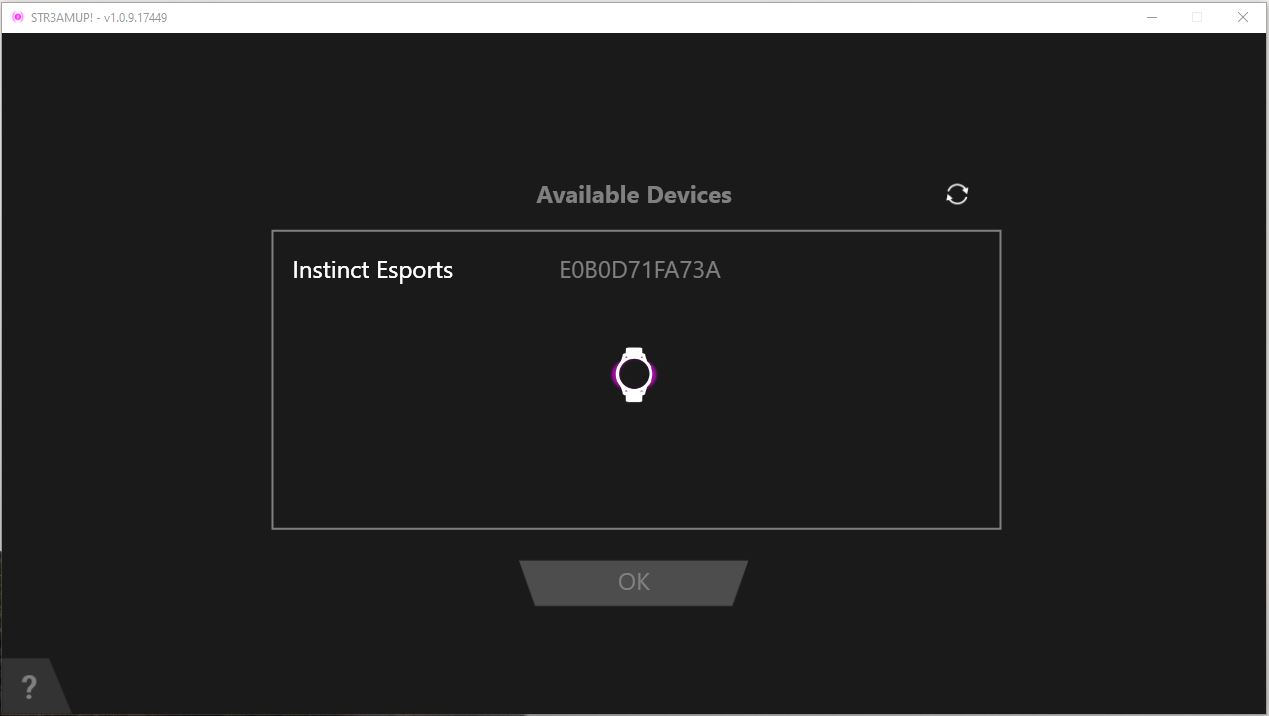
This also helps with other devices that need to connect via Bluetooth like headphones.
*This name might be different for you depending on the Bluetooth adapter dongle you are using.
*This name might be different for you depending on the Bluetooth adapter dongle you are using.
YouTube tutorial
I also made a YouTube video to illustrate the process:
Did you like this?
Was this post useful to you? Follow me on Twitch or support me on Ko-Fi.
Read more: