We set up a Mastodon server for streamers
First published: November 20, 2022
Last updated: December 25, 2023
If you are looking for a Mastodon server fabout streaming, vlogging, gaming or other content creation, you are welcome to join the server we set up:
If this is your first time signing up to Mastodon, you might want to check whether any of your Twitter followers or people you follow are on Mastodon. There are a variety of tools out on the web for this, like for example moa, Twitodon, Fedifinder or Debirdify. Read in their descriptions what they scan for. If you already have a Mastodon account but would like to move server, you should check out this guide.
So far, the size of the server is very manageable so there are no immediate plans for requirements or requests for sign up.
The recent interest in Mastodon
Mastodon has gained a lot of interest in these past weeks and some fear that Twitter might shut down entirely. Whether that fear is justified or not, we will see in the upcoming weeks, I guess. In the search for alternative platforms, many have cast their eye on Mastodon - at platform similar in its concept for content like Twitter (= microblogging) but with one big difference: it runs on self-hosted software. It also is open-source, which makes two big differences, I guess.
While there is one main Mastodon instance that most people will know and many will have started on (mastodon.social), Mastodon gives the opportunity for other people and organizations setting up their own servers, installing the software and thus creating a whole new instance in the big, wide network of Mastodon instances. While it's not a requirement, these instances often have a topic that everyone on that server agrees on or is passionate about. Whether that is the case and how it is moderated is down to the individual admins of the servers.
If you would like to know more about Mastodon because you got curious or really, really confused (don't fret, you are not alone), read about Mastodon in general here. A good explanation of the federated universe can be found here. I especially like this illustration that shows the difference between centralized (left), federated (middle) and distributed (right) systems:
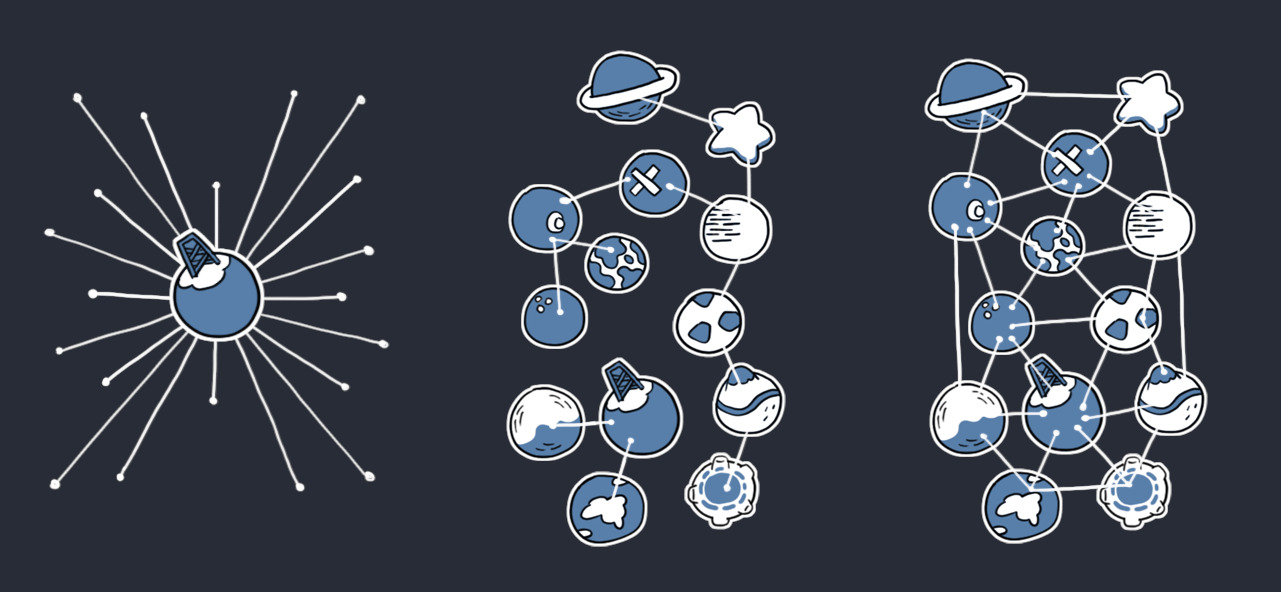
How we set up the Mastodon server
There's different ways of setting up a Mastodon server. One can do it all from scratch, or use one-click-setups.
We use DigitalOcean* as hosting provider, which also offers a one-click-setup. It still requires a bit of coding/programming knowledge but is overall easily and fast. It requires some command line work and an understanding of DNS, storage and memory as once server might need to get upgraded, scaled or moved.
This is a guide on how to use the one-click-setup of DigitalOcean.
As an admin, you then have a variety of settings you can make in the admin area of the installed Mastodon instance. On our server, we so far have not set any requirements for sign up or content and we hope that it will not become necessary in the future. However, this is the first time I'm an admin/moderator on an open platform like this, so I guess we will learn a lot in the near future.
* referral link
Did you like this?
Was this post useful to you? Follow me on Twitch or support me on Ko-Fi.
Read more: