How the software Rebelle motivated me to learn painting
First published: October 27, 2024
Last updated: November 4, 2024
There are many creative softwares out there. Some of the most knowns are Photoshop, Clip Studio Paint and Procreate. They all have their own areas of use whether it being comic drawings or easy illustrations on mobile devices.
Rebelle's*, a software by Slovakian developers Escape Motions*, goal is to be the most realistic digital tool imitating the physics of analog paint and it is so much fun that I actually started seeing "arting" as a hobby and actually was motivated to practive regularly. As I have never before seen myself as particularly artistic, I created a YouTube channel on which I share my progress: Halefa tries to Art - check out some of the pieces further down!
How does Rebelle transfer analog physics to a digital medium, you ask? It is actually difficult to really understand when you haven't experienced it yourself. Programs like Photoshop and Clip Studio Paint have brushes that look like watercolour brushes, so what does Rebelle differently?
While in other programs the texture and painterly feel lies in the brush, in Rebelle, the brush determines a bit of the pattern, in which "paint is put down on the canvas", so to say - in a digital way, obviously. But for each brush, you can define aspects of the "paint" itself like the amount of water or oiliness. Those settings impact how the "paint" interacts with the canvas or paper - which you also can define and which will have an impact on the paint as well. This means that the same brush can produce different visual expressions.
Additionally, the paint impacts itself when painting over itself. Especially when enabling pigments, mixing colors will work the same like on an analog mixing palette where blue and yellow actually produce green and not just overlay each other.
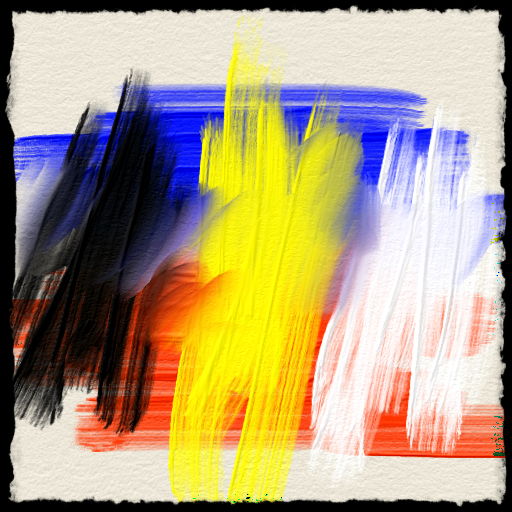

Rebelle has a special engine for watercolour, because of which a lot of the magic happens after you did your brush strokes and are just waiting and watching the paint spread on the canvas.
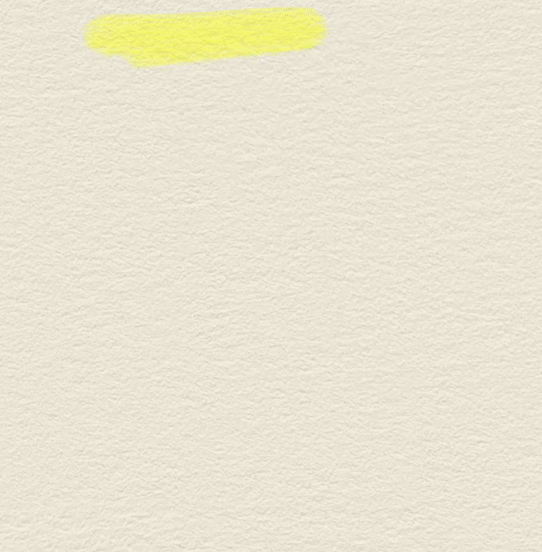
This engine has actually been used during the making of Spider-Man: Across the Spider-Verse movie which you can read more about here: From Brush to Big Screen: The Role of Rebelle in Crafting Spider-Man: Across the Spider-Verse
Graphic Tablet
I assume painting with Rebelle is fun with most tools and can to a degree be set up to imitate some physic effects with a mouse only as well. But for obvious reasons, using a graphic tablet with pen pressure functionality really makes this software shine and brings out all its advantages. In 2021, I decided to that this arting thing was fun and wanted to buy a proper graphic tablet - partly to force myself to actually practice drawing and painting more. Back then I grinned about my plan of self-manipulation, but to be honest, it kinda worked! It is so much fun just looking down at the monitor and looking at what you are doing, you almost feel like you're drawing on paper. With the additional benefits of Ctrl Z and layers, obviously. One only is a digital artist, after all.
I bought the XP-Pen Artist 15.6 Pro*, which is a good alternative to Wacom tablets. It has buttons for shortcuts, a wheel, a pen with pen pressure, and all of them can be programmed individually for each software. Something the tablet does not have is touch control with fingers, which I only rarely miss.


I even took a photo with banana for size (it is kinda big, but XP-Pen does also have a great variety of smaller tablets):
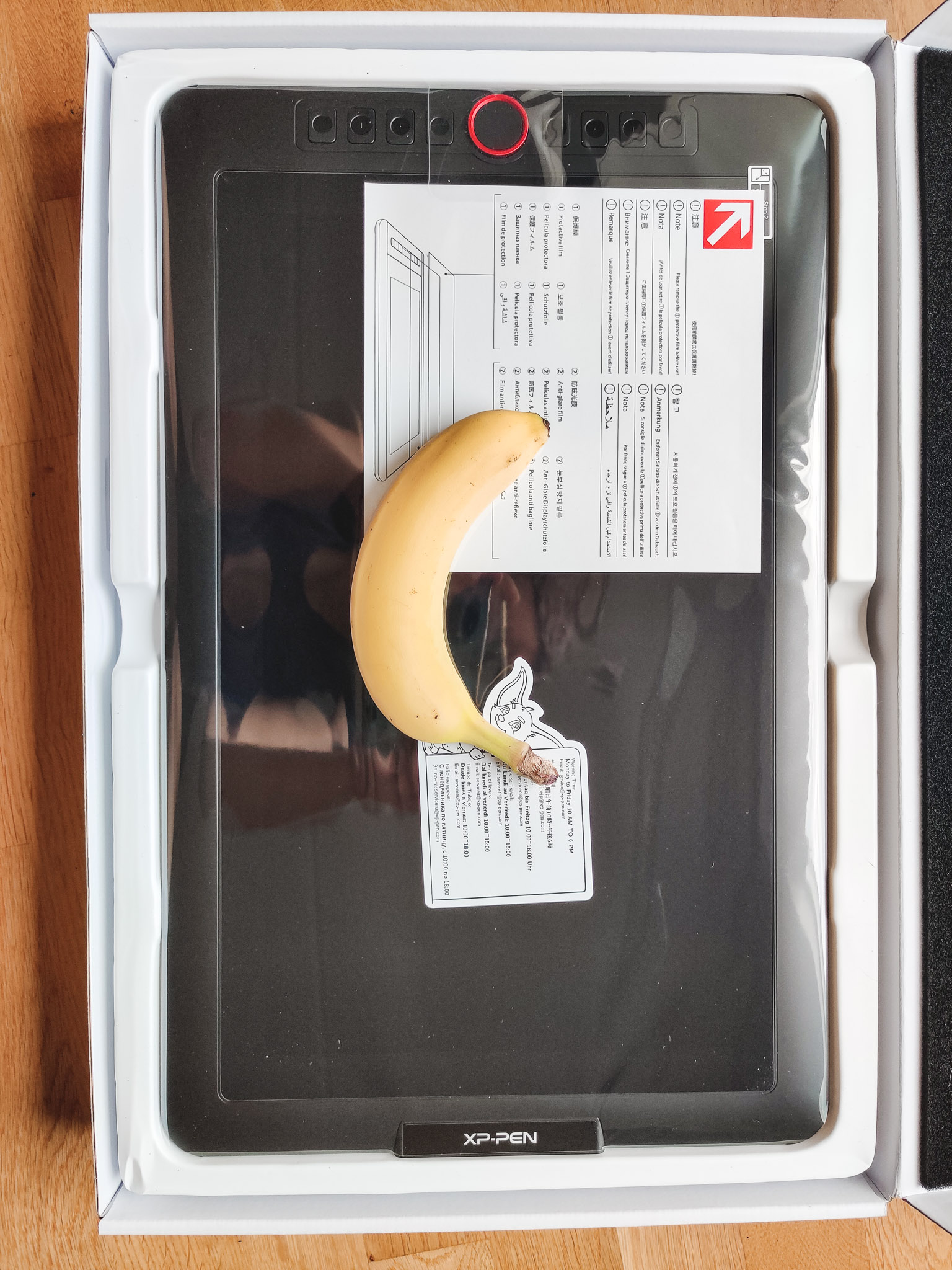
Examples digital oil paintings
I mostly enjoy painting with oil in Rebelle. The colors are vibrant and rich and you have relatively much control over how the paint behaves and reacts. I also love the look of the thick texture.






Examples digital watercolour paintings
While the watercolour of Rebelle is impressive and fun to watch, it feels more uncontrollable than oil. However, it also means that you can create some effects that cannot be achieved with the other paints.
I first really got into playing around with watercolour when I attempted a few of the inktober 2024 prompts. For these I combined watercolour and ink (which also has a lot of the water properties with a higher saturation).


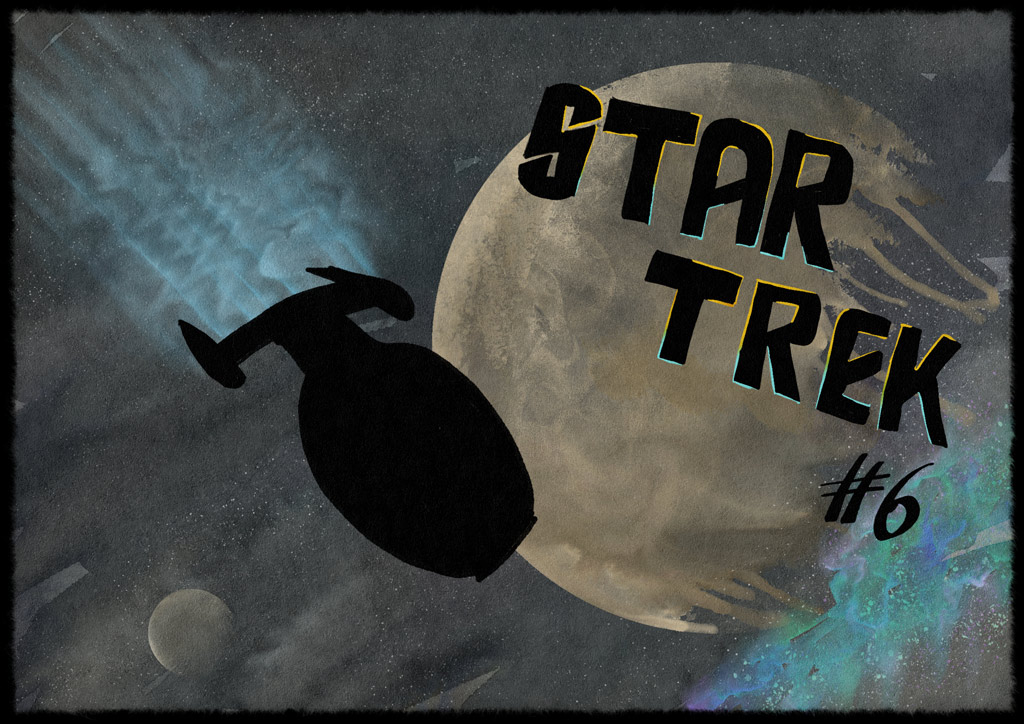
Resources
I really love Rebelle and would totally recommend it to anyone trying to get into digital art or enjoys the rough look that comes with analog mediums. Let me know what you've created or ask me any questions and I will try to answer on Twitter, Mastodon or Discord!
* affiliate links
Did you like this?
Was this post useful to you? Follow me on Twitch or support me on Ko-Fi.
Read more: