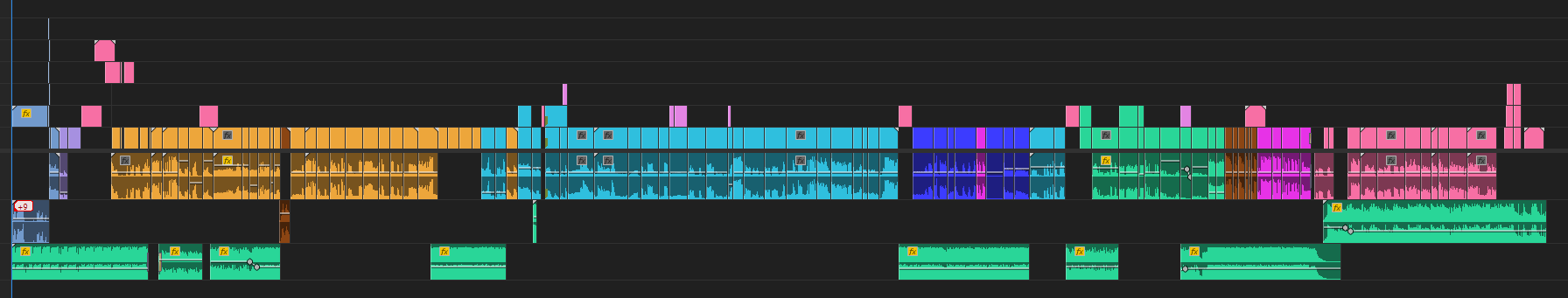
Editing 2021 highlight compilation
First published: March 2, 2022
Last updated: March 6, 2022
I love editing montages from Twitch and YouTube content. Especially if you have a batch of clips made by either you or your community at hands makes the editing proces an activity full of your own punchlines and jumpscares. :D
I decided to write a bit about my proces andprovide some tips.
Here is the result of the timeline screenshot you can see in the top:
1. Categorize your content
Before you do anything else, go trough your content and categorize it. This is easier if you have clips as they're already reduced to just the good content without a lot of fluff around. If you have one or more longer videos (for example full length streams) that you want to edit down, I would still recommend to skip through that and cut out the chunks that you want to keep.
How you categorize them is up to your personal preference and dependent on the functionalities of your editing software. Here are some ways to do it:
- Color labels
- Folders
- Tags and comments
- Grouping different clips on the timeline
What you categorize them as depends on your content and what message you want to highlight with the compilation. Usually when going through my footage, I discover repeating patterns - some expected, some new. Try to watch your content with fresh eyes!
This is the first cull of your content. Sort out jokes or clips that you think might not work in the video, but don't be too harsh on yourself - this is a work in progress and you can always remove from or add to the collection later on.
2. Music
My next step would usually be to find music. Going through all the footage can be overwhelming and I might be afraid of trying to break this all down. Finding a good song often injects me with new motivation and creativity and I already often get ideas how to get this project of "X amount of footage need to get down into a few minutes".
There are many, many sources for music you can use - unless you're skilled enough to make your own, of course! Some places where I have looked:
Always make sure the music has the licenses you need for your video and credit the artists as required!
Different genres of music bring different advantages. More silent and/or slow music does not take a lot of attention and keeps the viewers focus on the video content. Music with a beat can be a lot of fun to edit to, though.
3. Kill your darlings
Then I usually start editing. While I mostly edit relatively linear - which means I start at the beginning and just edit with the flow until I hit the end - my timeline always is a work in progress. I repeatedly watch a session of my timeline, both to cherish particularly good moments and to get a feeling for whether my cuts fit. Often I get new ideas and change stuff around, add more or remove. And that is important: kill your darlings!
Especially with your own content that you're hopefully proud of and find entertaining, it can be difficult to throw stuff out or cut down. To keep a good pace this is important, though. Also remember: not everyone was there for the stream or knows all the inside jokes. If something isn't clear in short amount of times (and cannot be explained with the help of text or graphics), it should not be included.
4. Have fun
Usually I would recommend to have a basic structure and sceleton of your montage done before throwing yourself over effects, transitions, text, and so on. But really - it's just about having fun. And yes, sometimes I have such a good idea while still in the early stages, I need to immediatly find the soundeffects and gifs I want to insert in the clip.
5. Finishing touches: captions and audio levels
For better accessibility I'd recommend to add captions. You can include them in some fun graphic effects or just keep them simple in the bottom.
And before you hit that export button: give your audio levels a quick lookover. Are they all pretty aligned? Is the music level appropiatly? Are sound effects throwing viewers off their chairs (hopefully not)?
If you want to get an insight into how I tackle at least the first steps, you can watch this VOD on Twitch: Twitch VOD I was editing a Skyrim video at the time.
Software that I use: Adobe Premiere Pro
Free alternative: DaVince Resolve
Did you like this?
Was this post useful to you? Follow me on Twitch or support me on Ko-Fi.
Read more: